Managing production dates has always been a challenging task for many small and medium-sized companies. With a wide range of printing devices available in the market, choosing the right one can be overwhelming. Different printers vary significantly in terms of printing costs, content capabilities, and portability. What is the most suitable printing solution for you? What are the pros and cons of different printing methods? Today, Point Printer provides an overview of various methods for printing production dates to help you make an informed decision.
The Most Primitive Method: Labels and Pens
This method involves manually writing the production date on labels. While simple, it is extremely labor-intensive, especially if you need to mark production dates on hundreds of products at once.
Moreover, handwritten production dates often appear unprofessional (unless you have exceptionally neat handwriting). This method is generally more suitable for small-scale or home-based production date management.
Using an Automatic Coder for Printing Production Dates

Automatic coders are one of the oldest methods for printing production dates. Their simplicity and efficiency make them a popular choice. All you need to do is set the desired date, apply ink, and start printing immediately. This method is easy to use and highly efficient for repetitive tasks.
Limitations:
- • Automatic coders can only print dates and are not capable of printing other content.
- • They are most effective on materials like plastic and paper but are rarely used on metal or leather.
- • The ink is often not quick-drying, requiring extra time to dry. Otherwise, the markings may smudge, and the print quality may suffer.
Using a Handheld Inkjet Printer for Printing Production Dates

If you want to go beyond just printing production dates and also wish to promote your brand, a handheld inkjet printer is an excellent choice.
Advantages:
- • Versatile Printing Capabilities: In addition to production dates, you can print brand logos, QR codes, and custom text.
- • Built-in Counting Function: Easily track the number of prints without manual counting.
- • Custom Fonts: Choose your preferred font to make your labels more distinctive and brand-aligned.
- • Portability: As a handheld device, it is compact and easy to carry, often coming with an aluminum case for convenience.
- • Low Printing Costs: A single ink cartridge can print tens of thousands of English characters, making it highly cost-effective.
Limitations:
- • Typically, handheld inkjet printers can only print in one color. If you need multicolored prints, such as a logo and production date in different colors, you may need specialized equipment or alternative solutions.
Using a Label Printer for Printing Production Dates
Label printers are another practical option. Simply set the desired date in the printer, print the labels, and stick them onto your products, such as freshly baked bread.
Advantages:
- • Customizable Content: Create more detailed and personalized labels.
- • App Integration: Most label printers come with companion applications or software, making setup and usage straightforward. They are similar to shipping label or menu printers.
- • Variety of Options: Label printers come in different sizes, including handheld versions, giving you the flexibility to choose based on your needs.
Types of Label Printers:
- • Thermal Printers: Commonly used for shipping labels, but the printed content tends to fade after about a year.
- • Thermal Transfer Printers: Recommended for higher-quality and long-lasting prints.
Limitations:
- • Each print consumes a sheet of label paper, increasing costs over time.
- • Affixing labels neatly to products can be time-consuming and tedious. For larger volumes, investing in an automatic labeling machine is recommended to save time and effort.
Using Conveyor Line Printers for Printing Production Dates

The most advanced option is an automatic conveyor line printer, typically used by medium and large-scale manufacturers with daily printing volumes in the thousands.
Requirements:
- • You will need to set up a conveyor belt for transporting products, which requires adequate factory space.
- • Conveyor line printers are generally expensive.
When selecting a conveyor line printer, it is essential to focus on the supplier's qualifications. After purchase, the equipment will require installation, calibration, and ongoing technical support. Reliable technical assistance ensures that any issues are resolved quickly, minimizing disruptions to production.
Conclusion: How to Choose Your Printing Equipment
Choose your printing solution based on your specific needs:
- • For simple production date printing with low daily volumes (e.g., a dozen or so items), handheld inkjet printers or automatic coders are ideal due to their simplicity and affordability.
- • For larger-scale production or specific customization needs, consider label printers or conveyor line printers.
If you want to see how your product performs with different printers and colors, feel free to contact Point Printer. Send us your samples, and we’ll provide printed results for your evaluation.
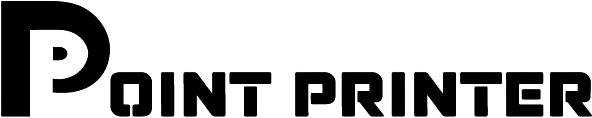

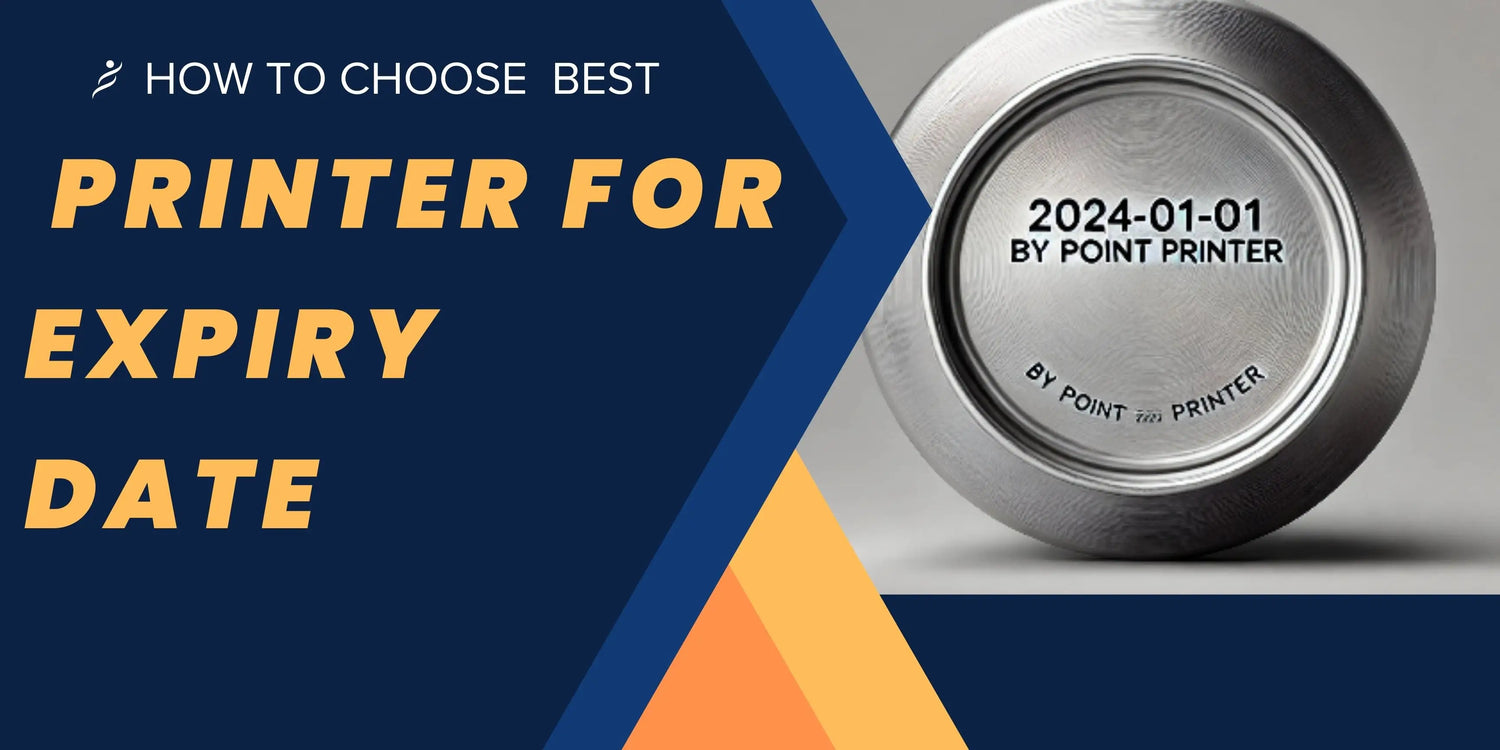
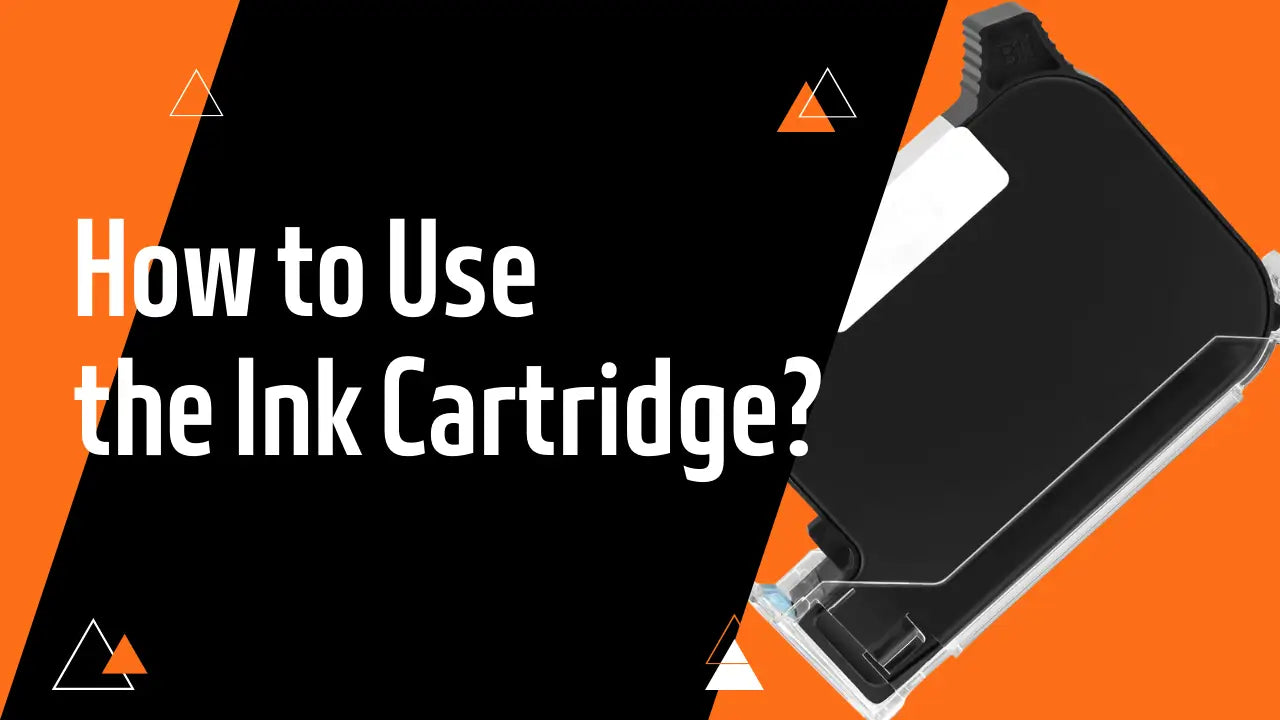

Leave a comment
This site is protected by hCaptcha and the hCaptcha Privacy Policy and Terms of Service apply.