The nozzle is the most delicate part of an inkjet printer, and many customers often encounter nozzle clogging issues. So, what should we do when the nozzle of an inkjet printer becomes clogged?
Currently, most of the ink used in inkjet printers on the market is quick-drying, though some use pigment-based inks, which are more prone to sedimentation and, thus, more likely to cause nozzle blockages. Although major inkjet printer manufacturers and suppliers claim their printers have an automatic cleaning function, this feature cannot completely eliminate nozzle clogging issues.
Here is a brief introduction to two common types of nozzle clogging and their respective solutions:
There is an ink line, but its position is very off, and it may appear in different positions each time.
In this case, you can first try operating directly on the machine by venting, flushing, and repeatedly opening and closing the nozzle to try to unclog it. This method is often effective and can save the hassle of disassembling and cleaning the nozzle. If this doesn’t work, then disassembling and cleaning the nozzle will be necessary.
There is no ink line at all.
This requires disassembling and cleaning the nozzle. The specific cleaning steps are as follows:
Prepare about half a bottle of cleaning solution. Place the nozzle into the bottle with the cleaning solution, cover it, and shake it vigorously. In most cases, this will resolve the issue in 5-6 minutes.
If the problem persists, continue to soak the nozzle for about 10 minutes, then shake again.
If it still doesn’t work, check to see if any small objects are stuck on either side of the nozzle. Use a fine needle to gently pick out any foreign matter adhered to the nozzle, then shake the bottle again. This usually solves the problem.
If the issue remains unresolved, try soaking the nozzle in a dilute acid solution (preferably dilute hydrochloric acid) for about 3 minutes, which generally solves the problem.
If the problem is still not fixed, place the nozzle in a beaker with cleaning solution, and then put it in an ultrasonic cleaner filled with an appropriate amount of water. Place the beaker in the water, ensuring that the bottom of the beaker is in contact with the ultrasonic bottom, rather than floating on the water. Run the ultrasonic cleaner for 10 minutes; this usually resolves the issue. (If this equipment is not available, you can gently shake the nozzle on a table to mimic the ultrasonic cleaning effect.)
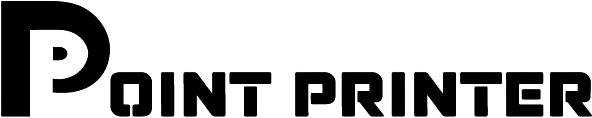



Leave a comment
This site is protected by hCaptcha and the hCaptcha Privacy Policy and Terms of Service apply.